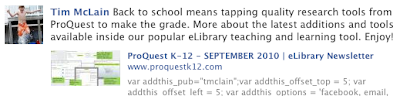Deadly Chambers
Platform: Android
Read all of my past Android app reviews at Appolicious and Yahoo! Tech -- click here.
RATING:
4 out of 5
PRICE:
$2.99
TASTY:
One of the few solid first-person shooter games for the DROID, taunting you to enjoy a Goldeneye-like experience on your smartphone.
BUMMER:
Bland textures and repetitive game play can get tiresome after a while.
COOL:
Sporting 3D graphics, unique camera switching controls to get a better view of the action, and the ability to use on-screen multi-touch and physical keyboard controls, Deadly Chambers is a solid shooter that’s a welcome addition to the Android Marketplace.
REVIEW:
First person shooter fans, take note. Battery Powered Games’ Deadly Chambers has arrived, and the developer’s can certainly be commended for bringing us an old-school Goldeneye experience with a horror twist. Grab the free version to get a taste.
Sporting 3D graphics, room-to-room enemy slaying, along with both on-screen multi-touch and physical keyboard (thank you!) controls, here’s an app that’ll have you strafing and switching weapons like mad to keep up with the ever-respawning baddies, including ghouls, skeletons, and more.
You’re dropped into the role of Dr. Chambers, who’s just been kidnapped and dropped into a maze, and you’re forced to fight your way out while being taunted by your captors. (Hey, if these games were required to pass a coherent narrative test, most would fail!)
You start with a handgun to slay oncoming enemies, then a rifle, and so on, with a total of 18 in all as you progress through five unique levels of game play.
Even starting on easy (there’s four levels of difficulty in all), the bad guys are sometimes difficult to line up, and you’ll find the controls take some getting used to, and strafing your enemies -- side-stepping, running , and firing simultaneously -- is critical to avoid a quick death.
The basic design and textures of most rooms could have been taken right from any level of the original Goldeneye. Tan brick floors and tan rock walls are the norm throughout. They certainly fit the bill, but adding some variety in future updates would be welcome.
That said, the ability to change camera views from over-the-shoulder (third person?) mode to true first-person view is a welcome addition. Each camera tweak gives you a different view of the action and can sometimes mean the difference between clearing a level and perishing.
Word to the wise: If your DROID has a physical keyboard, give it a try. The Settings area gives you a solid overview of which key does what, and if you’re like me, you haven’t played many games using your directional pad lately. The multi-touch controls on-screen are equally solid, but movement can be tricky.
More tips: Don’t tap the fire button – hold it down to lay down some serious attacks. Running low on ammo? Click the Wep (weapon) button to switch to another, well, weapon. When you begin a level, you’re given the chance to add up to three guns to your inventory. (Be choosy – the only way to swap guns is to restart a level.) From laser rifle to shotgun and bazooka, you won’t be lacking in the firepower department.
Grab health kits as they drop to patch yourself up, dodged the ranged attacks of your foes, and switch weapons as you go to keep your ammo topped off. The end-level bosses are unique and can take a few moments to figure out, which was a welcome challenge given the repetitive nature of the game.
Overall, if you’ve got some time to kill, enjoy late-90’s-era shooters with basic textures, Deadly Chambers is sure to satisfy.