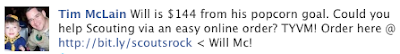

Boy and Cub Scouting Popcorn Fundraiser
Boost Online Web Orders with Labels on Show and Sell!
Here's one way to leave a lasting impression on our Scouting supporters -- print custom labels and apply them to every bag and box of popcorn you sell. When your customers get hungry, they use the short weblink to reorder on the Web, all year round!
Here's my son William M.'s custom link -- http://bit.ly/scoutsrock -- please consider a purchase in exchange for helping you below. Thanks Scouters all around the world!
Here's how to do this in three easy steps:
+ Step 1: Get your custom link to order from Trail's End.
Access http://trails-end.com and Sign In to your individual user account.
Hover your mouse over the blue POPCORN SALES button, then click Send Emails.
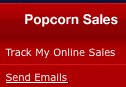
Under Send Emails to, enter your name and your email address. Click Send. Check your email. Open the message from Trails End.
In the text near the top in the first paragraph, you'll see a blue "click here" link to place an order.
Right-click on this link and select Copy Link Location or Copy URL/Link.
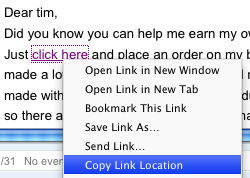
You now have the direct link copied to your computer's clipboard that your customers will need to access Trails End and place an order on your behalf all year long.
+ Step 2: Convert your link to short one for your label.
The link is too long for your label, but this site makes it easy to turn any long link into a short one, instantly: http://bit.ly
Click in the box at the top to put your cursor in it. Then, right-click on the box and select Paste. Your long URL will appear. Hit Enter. Your short URL appears. Mouse over it and left-click the "Copy Link" arrow that appears.
+ Step 3: Make and print your labels!
Open Microsoft Word. Right-click anywhere on the page and click Paste. Here's your short, simple URL you can use in emails to family and friends (and on your labels) to reorder now and all year 'round.
To make your labels, click here and save the plabels.doc Word doc to your Desktop:
http://bit.ly/9MRp0e
Open it and edit the text on each label. Be sure to replace the link in the document with your custom short link so your son/Troop/Pack gets credit.
The labels you need to buy which match the template are Avery 5163.
Now print your labels, and type in the link by hand into a Web browser to verify that it works. Print 5-10 sheets and bring them with you as you go door to door with your popcorn. When someone buys, peel off a label, stick it on, and tell them what it does/that they can order year 'round.
Best of luck to you and your sellers this year!
Tim McLain
Pack 218 @ Kirk of Kildaire Presbyterian Church, Cary, NC
http://www.cubpack218.org
That's me! ;)

Here's my son William M.'s custom popcorn ordering link -- http://bit.ly/scoutsrock -- please consider a popcorn purchase or military donation in exchange for helping you above. Thanks Scouters all around the world!
2 comments:
Cool, bumber, very very excellent, it helped me allot.
With regards to your popcorn fundraiser to gain success, make sure you minimize your costs. You can partner up with firms that actually support citizens setting up these kinds of fundraisers.
Post a Comment